Facebook is rolling out a new feature that is aimed to help local businesses show up higher in the search results!
Here is a step-by-step guide on How To verify Your Local business on Facebook.
First, make sure that your local business is properly setup in the “local business” category.
Step 1 – Go to the About section, then Edit Category.
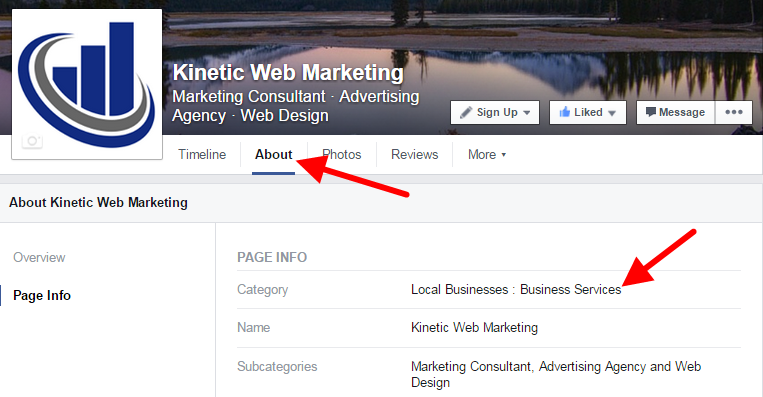
Make sure that is set to “Local Businesses” before proceeding to the next step.
Step 2 – Go to the Settings section, then Verify This Page.
After you have set the page type to Local business, you will now see the option to verify your page.
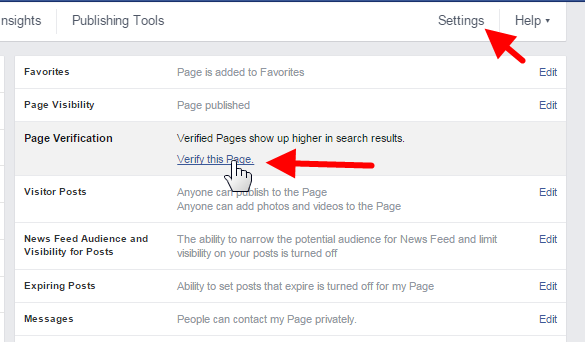
Step 3 – Enter Phone Number, then click Call Me Now.
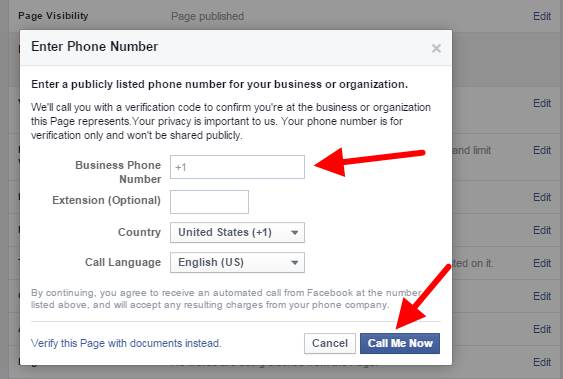
You will receive a phone call from Facebook with your 4 digit code, once you input the code you will be all set!
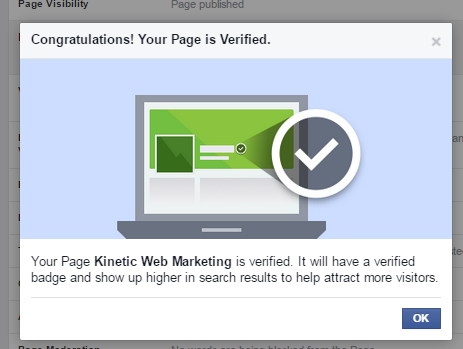
This badge is designed to help consumers find the authentic accounts for small and local businesses.
They also mention it will help your local business with search visibility by showing up higher in the search results.
Get a Free Lead Generation Consultation Today!
Tell us a little bit about your business and we'll come up with a winning strategy.

